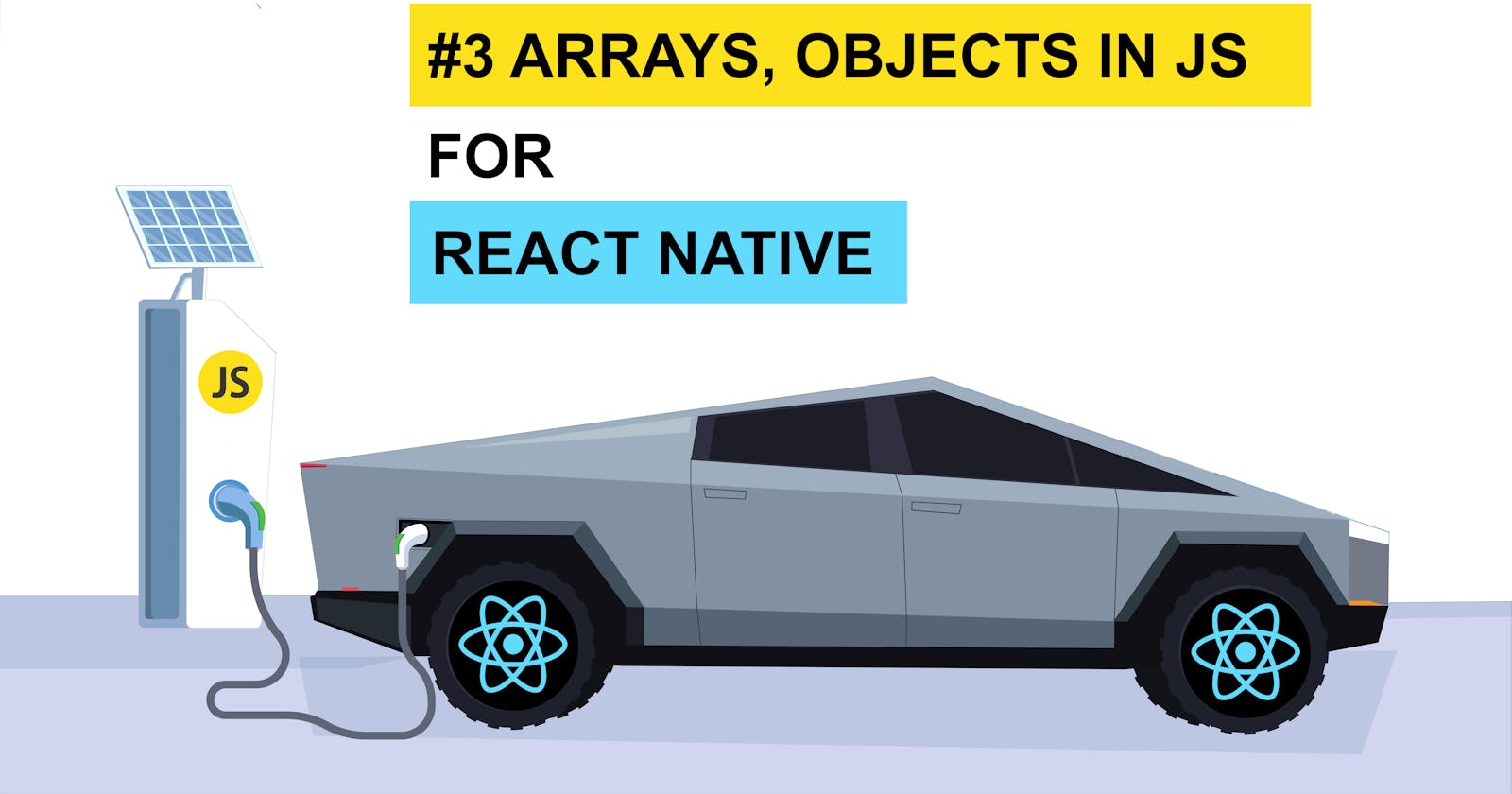JavaScript Essentials for React Native - #3 Objects, Arrays
To master JavaScript, learn to play with objects and arrays
Objects
Objects are one of the important data structures in JavaScript.
Objects have properties i.e features that define any object.
These properties are key-value pairs.
Organized /efficient way of storing/accessing data.
Not only data, you can also have functions inside an object
An object can be created using curly brackets
{..}Property names are accessible with dot notation
Use for...in to loop over object
Example: Anthony is 26 years old and likes watching cricket. Here, Anthony is an object ( an entity ) and has more properties that define him. We can programmatically define him as :
const person = {
firstname: 'Anthony',
lastname: 'Gonsalves',
age: 26,
hobbies: 'Watching cricket',
greet: function(){
console.log('My name is ' + this.firstname + ' ' + this.lastname + ' !');
}
};
console.log(person);
person.greet();
What is this?
To access the object, a method can use
thiskeyword.Basically, to get the context of the current object. By having context you can access the object.
Arrow functions have no
this
Object references and copying
Objects are stored and copied "by reference", whereas primitive values: number, string, boolean etc - are always copied "as a whole value"
Objects are passed by reference and not by value. This is for efficiency and optimization.
Example: To understand this, let's say you have pictures of your last trip. And the total size of files is 5GB. And you want to send these to your friends.
The old way is to first transfer these to a physical drive and then give the drive one by one to everyone. And they will copy all the files completely from one drive to their systems.
Other way is to upload them to Google Drive, create a shareable link ( address / or a unique reference ). Now everyone can access the content with link address.
Creating more copies of the link won't create more images.
If anyone deletes content from one link, the same would be reflected in other links too as all point to the same object.
A variable assigned to an object stores not the object itself, but its "address in memory" - in other words "a reference" to it.
When an object variable is copied, the reference is copied, but the object itself is not duplicated.
let user = { name: "Rahul" }; let admin = user; // copy the reference // two variables: user and admin both point to the same object
Comparison by reference:
Two objects are equal only if they are the same object.
let x = {}; let y = x; // copy by reference console.log( x == y); //true both reference to same object console.log( x === y ); // trueAnd here two independent objects may look same but are not.
let x = {}; let y = {}; console.log( a == b); // false
Duplicating, cloning, merging
Iterate over all properties of object one by one and then create a new object.
Or use Object.assign method ( Shallow copy )
Use recursion to deep copy
Arrays
Commonly used data structure.
Arrays are used to store list of items of same or different types, does not matter.
Arrays are 0-indexed
for...of loop is used to iterate over arrays.
Can use in built array methods : forEach(), join(), includes(), push(), pop() etc
// array to store list of books
let listOfBooks = ["Wings of Fire", "5A.M. Club", "The Alchemist", "Zero to One"];
for(book of listOfBooks) {
console.log(book) // Wings Of Fire /n 5A.M. Club /n The Alchemist ...
}
listOfBooks.pop();
listOfBooks.push("Long walk to Freedom");
console.log(listOfBooks)
console.log(listOfBooks.indexOf("The Alchemist"))
Map, Filter, Reduce
map() method is one of the most useful and often used.
It calls the function for each element of the array and returns the array of results.
Example: We took the list of books, created a list of objects from it, and added a random number less than 100 to each book as the price.
// map function: Used to create a new list of new schema from old list
let listOfBooks = ["Wings of Fire", "5A.M. Club", "The Alchemist", "Zero to One"];
let newList = listOfBooks.map ( (book, index) => {
return {id: index, name: book, price: Math.random()*100 }
});
console.log(newList)
- filter: to filter the items based on given condition.
let listOfBooks = ["Wings of Fire", "5A.M. Club", "The Alchemist", "Zero to One"];
let newList = listOfBooks.map ( (book, index) => {
return {id: index, name: book, price: Math.random()*100 }
});
// now using filter to filter prices above 50
const filteredBooks = newList.filter (book => book.price > 50 )
console.log(filteredBooks)
reduce: To calculate a single value from the whole array.
In above example, let's say user added above mentioned books to the shopping cart on Amazon. Now you want to calculate the total amount of the shopping cart. You can use a for loop, while loop, map function, forEach function etc to do this.
But using reduce function is the simplest here as demonstrated below:
// old list
let listOfBooks = ["Wings of Fire", "5A.M. Club", "The Alchemist", "Zero to One"];
// new list with price details
let newList = listOfBooks.map ( (book, index) => {
return {id: index, name: book, price: Math.random()*100 }
});
let totalPrice = newList.reduce ( (sum, book) => sum + book.price, 0);
console.log(totalPrice)
Conclusion
In this blog, we covered concepts revolving around objects and arrays. These are very important and are building blocks for a React Native developer. Make sure you understand these well.
Thanks for reading!