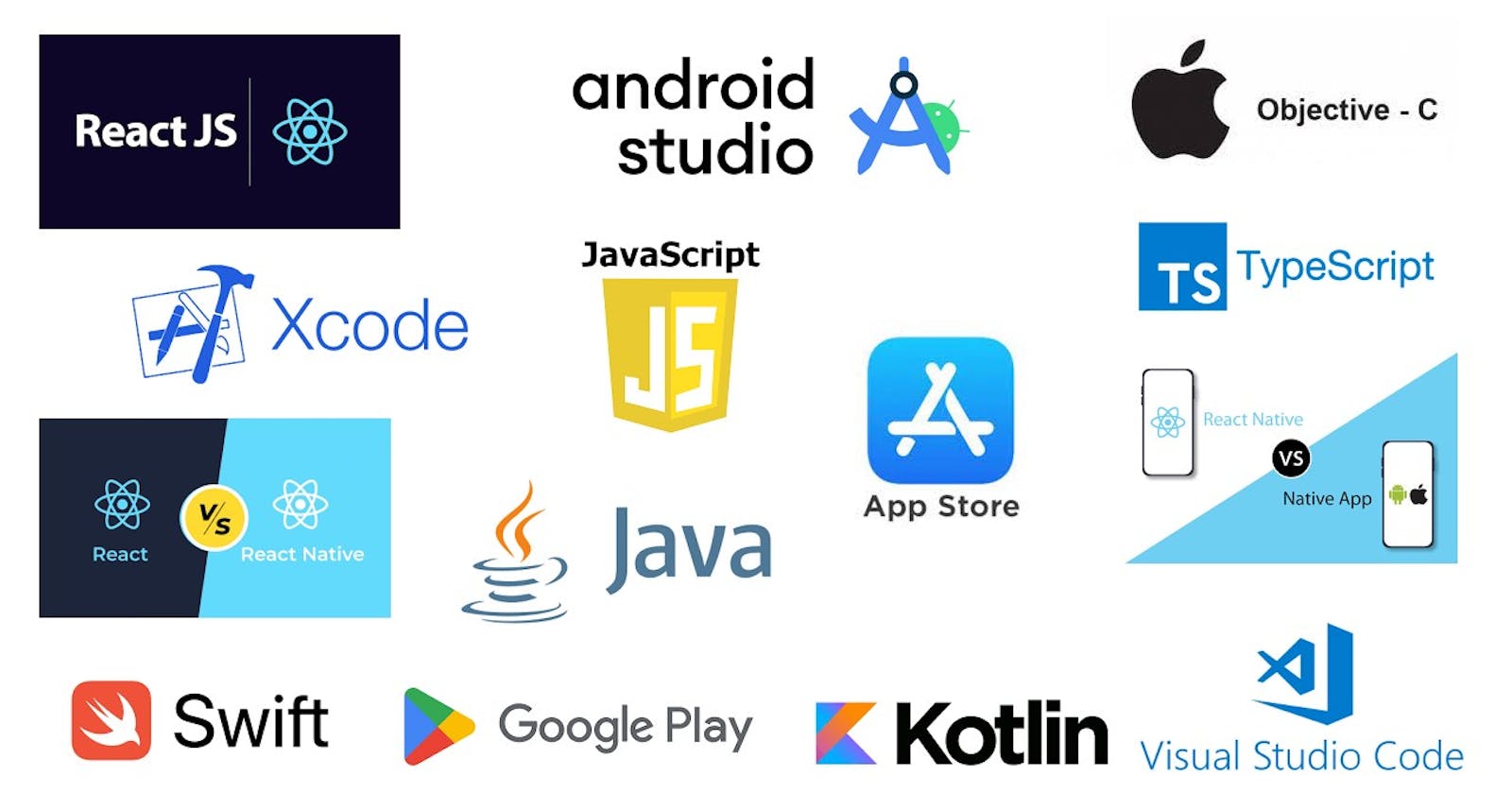1. Programming Language:
React.js: Primarily uses JavaScript (or TypeScript). It's a language many web developers are familiar with, making it accessible for those coming from a web development background.
React Native: Also uses JavaScript (or TypeScript). This allows web developers to transition into mobile app development with more ease.
Native Mobile App Development:
iOS: Uses Swift or Objective-C. Swift is modern and relatively easier to learn for beginners.
Android: Uses Java or Kotlin. Kotlin is becoming more popular due to its modern features and compatibility with Java.
2. Compilation:
React.js: Transpiles JavaScript code using tools like Babel to make it compatible with older browsers. The code runs on the browser, not directly on the hardware.
React Native: Uses a JavaScript bridge to interpret JavaScript code and render native components. It's a mix of native and interpreted code.
Native Mobile App Development:
- iOS/Android: Compiles directly into machine code. This results in better performance as the app is built specifically for the hardware it's running on.
3. Build Process:
React.js: Bundled using tools like Webpack or Parcel, creating a package of static assets that can be served over the web.
React Native: Bundled using Metro. It compiles the JavaScript code and packages it along with the compiled native code.
Native Mobile App Development:
iOS: Built using Xcode, which compiles the source code, resources, and frameworks into an executable IPA file.
Android: Built using Android Studio or Gradle, producing an APK or AAB file.
4. Environment Setup:
React.js: Typically involves setting up Node.js, a package manager like npm or Yarn, and possibly a bundler like Webpack.
React Native: Requires Node.js, Watchman, a JDK, and Android Studio/Xcode for Android/iOS development respectively. It's more complex due to the need to handle native code.
Native Mobile App Development:
iOS: Requires a Mac with Xcode installed.
Android: Requires Android Studio. Can be set up on Windows, Mac, or Linux.
5. UI Components and Structure:
React.js: Uses HTML elements like
<div>,<span>, etc. It's what you would typically use when creating a website.React Native: Uses components like
<View>,<Text>, which are abstractions over native components. These get translated into native UI components on the platform.Native Mobile App Development:
iOS: Uses UIKit components like UIView, UILabel, etc.
Android: Uses View classes like TextView, ImageView, etc.
6. Similarities and Differences:
Similarities:
- React.js and React Native: Share a similar design and syntax. If you know one, transitioning to the other is easier. They both encourage a component-based architecture.
Differences:
Performance: Native apps generally offer the best performance and responsiveness.
Development Speed and Cost: React Native and React.js can be faster and less expensive to develop due to code reusability and a single codebase for multiple platforms.
Capability: Native development allows full access to device capabilities and APIs. React Native has limitations, and while it can access many native features, it sometimes requires native modules.
Community and Libraries: React.js and React Native have large communities and many libraries available. Native development also has robust communities but might require more in-depth knowledge of the platform.
Summary for Beginners:
React.js: Choose this if you're interested in web development and want to build dynamic, high-performance web apps.
React Native: Opt for this if you want to build cross-platform mobile apps with a single codebase and are okay with some performance and customization trade-offs.
Native Mobile App Development: Go for this if you need to squeeze every bit of performance out of the hardware, need full access to device capabilities, or have a user base heavily skewed toward one type of device.